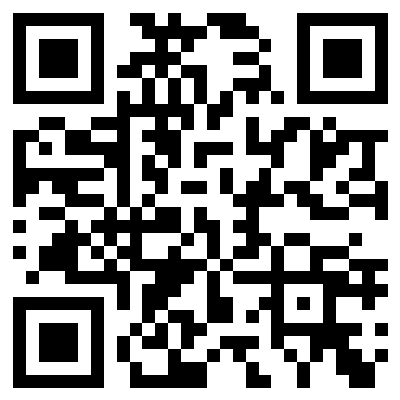
15
QR Codes: Bridging the Physical and Digital Worlds
A QR code (Quick Response code) is a two-dimensional barcode that can be scanned using a smartphone or QR code reader to quickly access information. Unlike traditional barcodes that store information horizontally, QR codes store data both horizontally and vertically, allowing them to hold much more information. QR codes were first invented in 1994 by Denso Wave, a subsidiary of Toyota, for tracking automobile parts during the manufacturing process. Since then, they have evolved and found applications in various industries around the world.
What is a QR Code?
A QR code (Quick Response code) is a two-dimensional barcode that can be scanned using a smartphone or QR code reader to quickly access information. Unlike traditional barcodes that store information horizontally, QR codes store data both horizontally and vertically, allowing them to hold much more information. QR codes were first invented in 1994 by Denso Wave, a subsidiary of Toyota, for tracking automobile parts during the manufacturing process. Since then, they have evolved and found applications in various industries around the world.
How Do QR Codes Work?
QR codes consist of black squares arranged on a white background, which can be read by an imaging device such as a camera. When a QR code is scanned, the device interprets the patterns of black and white squares to retrieve the encoded information. This information can be a URL, text, contact details, or any other type of data.
Types of QR Codes
1. Static QR Codes
Static QR codes contain fixed information that cannot be changed once the code is generated. They are commonly used for encoding URLs, contact information, and plain text. Static QR codes are ideal for one-time use cases where the information does not need to be updated.
2. Dynamic QR Codes
Dynamic QR codes, on the other hand, allow the encoded information to be edited even after the code has been printed or shared. This is possible because the dynamic QR code contains a short URL that redirects to the actual content, which can be updated as needed. Dynamic QR codes are useful for marketing campaigns, event management, and any situation where the information might change over time.
Applications of QR Codes
QR codes have a wide range of applications across various industries:
1. Marketing and Advertising
Businesses use QR codes in marketing materials to engage customers and provide easy access to promotions, websites, and social media pages. By scanning the code, customers can quickly obtain detailed product information, participate in contests, or redeem discounts.
2. Retail and Payments
In retail environments, QR codes are used for product labeling, price checking, and mobile payments. Many payment platforms, like Alipay and WeChat Pay, rely on QR codes for quick and secure transactions. Customers can scan a QR code at the checkout to complete their purchase without the need for physical cash or cards.
3. Event Management
Event organizers use QR codes for ticketing and check-in processes. Attendees receive QR code tickets via email or mobile apps, which can be scanned at the venue entrance for swift and contactless entry.
4. Healthcare
In healthcare, QR codes are used on patient wristbands, medication packaging, and medical equipment to quickly access patient records, dosage instructions, and maintenance schedules. This enhances accuracy and efficiency in patient care and inventory management.
5. Education
Educational institutions use QR codes for sharing resources, conducting surveys, and providing supplementary information. Teachers can include QR codes in study materials, allowing students to access additional content with a quick scan.
6. Transportation and Logistics
QR codes streamline transportation and logistics by providing real-time tracking information for shipments and inventory management. Shipping labels with QR codes enable quick and accurate data entry, reducing errors and improving operational efficiency.
Creating QR Codes Easily with Convert4All
Creating QR codes is now easier than ever, thanks to online tools like Convert4All. Convert4All provides a simple and intuitive interface for generating both static and dynamic QR codes. Here’s how you can create a QR code on Convert4All:
- Visit Convert4All: Go to Convert4All.com on your web browser.
- Choose QR Code Generator: Select the QR code generator tool from the menu.
- Enter Your Information: Input the data you want to encode, such as a URL, text, or contact details.
- Customize Your QR Code: Customize the design, color, and logo to match your brand or personal preference.
- Generate and Download: Click the generate button and download your QR code. You can now use it in your marketing materials, products, or anywhere you need.
How to Scan QR Codes
To scan a QR code, you need a smartphone or tablet with a camera and a QR code reader app. Many modern smartphones have built-in QR code scanners within their camera apps. Simply open the camera, point it at the QR code, and tap the notification that appears to access the encoded information.
Conclusion
QR codes are a versatile and powerful tool that bridges the gap between the physical and digital worlds. They offer a quick and efficient way to share information, engage customers, and streamline processes across various industries. As technology continues to evolve, the use of QR codes is likely to expand even further, making them an indispensable part of our daily lives. For creating and managing QR codes, be sure to check out Convert4All, where you can easily generate customized QR codes to suit your needs.
Contact
Missing something?
Feel free to request missing tools or give some feedback using our contact form.
Contact Us